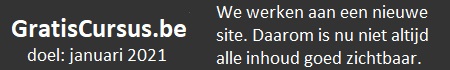| Tip iPad | go to : Index | ||
| Tip 006 | |||
| Toetsenbord scheuren | |||
| Met onze iPad hebben we de mogelijkheid het toetsenbord in twee delen te scheuren. | |||
| Klik hiervoor twee toetsen op je toetsenbord, | |||
 |
|||
| En sleep de twee toetsen uit elkaar. | |||
 |
|||
| Het toetsenbord is nu gesplitst in twee delen | |||
 |
|||
| Waarom zou je dit nu doen? Wel wanneer je rustig in je zeteltje ligt met je iPad op je schoot, en je hebt een brief of een aantal e-mails te typen gaat het vlugger deze met je duimen te typen dan met één hand de iPad vast te houden en met je andere te typen. Probeer maar eens, eenmaal je het gewend bent zal je zien dat alles veel vlugger gaat. |
|||
 |
|||
| Om het toetsenbord terug samen te voegen, klik en sleep je beide toetsen terug naar elkaar. | |||
| Heb je vragen over iPad apps of iPad, stel deze aan ons, wij zullen proberen hierover een tip te schrijven |
|||
| > | |||
| Index | |||
copyright © 2012 - gratiscursus.be
![]()
>