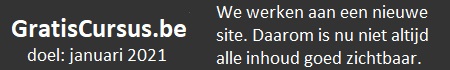| Cursus PREZI | go to : Index - Vorige - Volgende | ||
| Les 19 | Presentatie offline | ||
| Heb je vragen over deze cursus, mail Mario | |||
Je fantastische presentatie is klaar en je staat te popelen om hem te presen-teren. Alleen ja, de presentatie staat online. Wat als het internet uitvalt?!... Geen stress of paniek! Je kan je Prezipresentatie ook downloaden en op een stick plaatsen als backup. |
|||
| je dashboard klik ik op de knop “Download”. |
|||
 |
|||
In het nieuwe venster staat te lezen dat:
|
|||
| Prima, klik op “Download”. Je presentatie wordt nu omgezet, dit kan een hele poos duren. Klik op “Click this link to download” om het zipbestandje te downloaden. |
|||
 |
|||
| Pak het zipbestand volledig uit op je USBstick of computer. | |||
| Ik open nu het uitgepakte mapje en dubbelklik op het bestand “Prezi.exe”. Mijn presentatie start nu offline, zonder internet. |
|||
 |
|||
| Voor de techneuten: dit werkt via Adobe AIR en zit altijd in je zipbestand | |||
| > | |||
| Index - Vorige - Volgende | |||
copyright © 2012 - gratiscursus.be
![]()
>