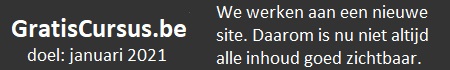| Tips Excel | go to : Index | ||
Tip 180 |
|||
| Deze Tip werd geschreven door mezelf | |||
Dag, maand, jaar ontrekken uit een datum |
|||
| Wel Wim, voor de dag gebruiken we de functie =Dag() Deze functie heeft slechts een argument, namelijk de cel waarin de datum wordt vermeld. |
|||
 |
|||
| Voor de maand, de functie =MAAND() | |||
 |
|||
| En voor het jaar, wat had je gedacht, de functie =JAAR() | |||
 |
|||
| Kopiëren we deze formule naar onder, worden alle dagen, maanden en jaren netjes uit de datum getrokken. | |||
 |
|||
| GratisCursus en zijn lezers denken aan jullie, denk aan GratisCursus | |||
| > | |||
| Index | |||
copyright © 2012 - gratiscursus.be
![]()
>